These are the best 5 YouTube Video Editors For Windows 2019 to make your YouTube videos more beautiful and they are very user-friendly and do not have watermarks. Some people need deferred, some people need a powerful interface, advanced color correction, shortcut keys and some people have a simple, user-friendly and easy to handle. Finally, in this article, I'll show you some great YouTube video editors for you, it's really hard to find a best YouTube video editor. In this list, most of the YouTube video editing software is available for your Windows or Mac operating system.
In this article, I have divided this article into 3 parts (i). Entry level (ii). Intermediate (iii) Advanced
Best YouTube Video Editors For Windows 2019
Entry level
1. Filmora
Filmora
|
filmora (Wondershare Filmora) is one of the best YouTube video editing software because using Filmora is the easiest and very user-friendly. If you are a beginner then Filmora is your best choice. There is a terrific video editing feature like Filmora Copy, Pest, Cut, Blur, Transaction and Animation. In this software, you can easily remove audio from your video and add background music and adjust video speed. After the editing is complete, you can share your video directly to YouTube, Facebook, and export your video to WMV, MOV, AVI, MKV, MPEG, MP3 and many high-quality formats. Filmora is available on Windows and Mac operating systems.
The shotcut is a free video editing software for beginners that wants a simple, very customizable interface, supports many audio and video formats, and works with 4K resolution. Shotcut is an open-source cross-platform video editing software for Windows and Mac users.
After the installation, when you first launch the shott, it looks like a simple media player. Under the visual settings, you can reveal the selected interface window, while hiding others. It supports WMV, MOV, AVI, MKV, MPEG, MTS, MP3 and many high quality formats.
After the installation, when you first launch the shott, it looks like a simple media player. Under the visual settings, you can reveal the selected interface window, while hiding others. It supports WMV, MOV, AVI, MKV, MPEG, MTS, MP3 and many high quality formats.
Intermediate
PowerDirector is a semi-powerful video editing software, if you need Intermediate Video Editing software, then you use PowerDirector, it works only on $ 56 after the Windows operating system and the price of this software is discounted.
PowerDirector supports new 360-degree video editing tools, color tools, motion tracking tools, HDR effects, video collages, 4K video resolution multi-cam modules, action cams. The Motion tracking tool gives you a great advantage by which your videos look a special one.
PowerDirector supports new 360-degree video editing tools, color tools, motion tracking tools, HDR effects, video collages, 4K video resolution multi-cam modules, action cams. The Motion tracking tool gives you a great advantage by which your videos look a special one.
Advanced
Davinci Resolve is a professional video editing software for professionals, if you have a powerful PC with 8 GB RAM i7 processor and graphics card then you use DaVinci resolution. It comes with multimedia editing, supports ultra-HD video, keeps accurate control over color correction and grading, but bad stuff that does not support 360 degree editing, there is no 4K support for free version. Davinci Color Correction Tool works very well. The cost of Davinci Resolution 15 Studio Studio version is $ 299, but the good things are DaVinci resolution 15 is free of cost.
Adobe Premiere Pro is a professional video editing software for professionals from Adobe. Adobe Premiere Pro is a great video editor, but very heavy to run this software, the minimum requirements are 8 GB RAM i7 processors and graphics.
When it comes to features, Adobe Premiere Pro has all the advanced features that you ever need in a video editor. If you want to use Adobe Premiere Pro, you need to learn it first.
When it comes to features, Adobe Premiere Pro has all the advanced features that you ever need in a video editor. If you want to use Adobe Premiere Pro, you need to learn it first.
If you liked this article, then please subscribe to our Newsletter and like our social media pages for updated in tech news.



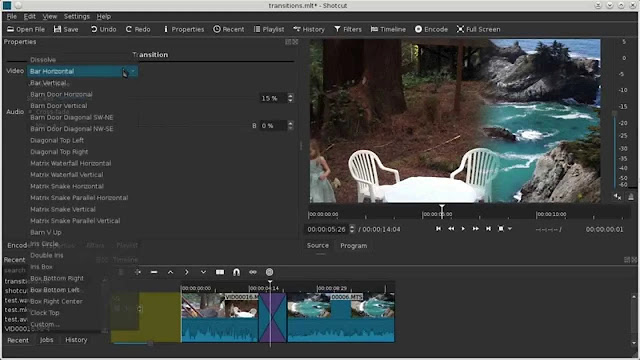
















Nice article admin thanks for share your atricle keep share your knowledge i am waiting for your new post check mens winter jackets polo shirts kindly review and reply me
ReplyDeleteThanks keep visiting us.
Delete