Fix Blue Screen of Death (BSoD) Errors in Windows
 |
| Blue Screen of Death (BSoD) |
Blue Screen of Death or BSOD is always an unwanted scene. BSoDs appear when Microsoft windows encounters a critical errors usually the result of low-level software,drivers crashing or faulty hardware.
In windows 7,8, and 10 you can trouble Blue Screen information using the action center. In windows 7, head to (control panel > system and security).In windows 8 and 10, head to (control panel > security and maintenance).In windows 8 and actually perform this troubleshoot step automatically when your PC restart after BSoD.
* Scan for Malware to fix BSoD Errors
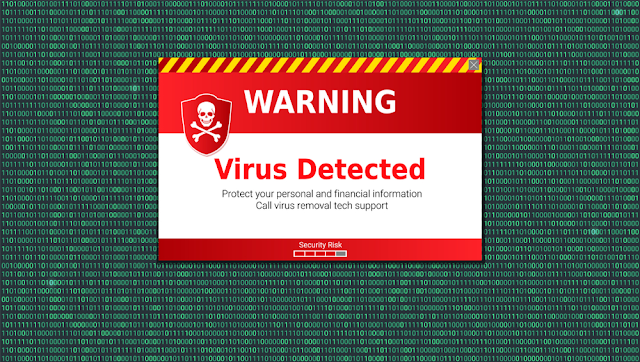
fix blue screen of death
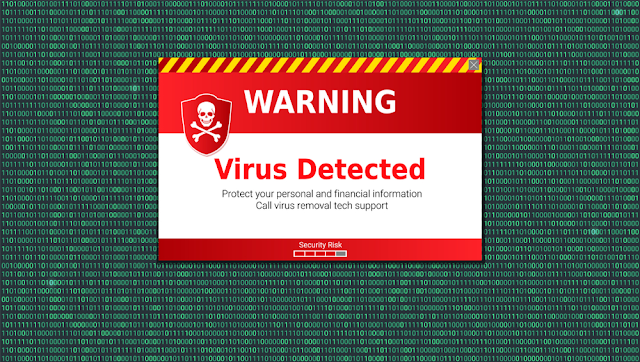
Malware that digs deep into windows and get it's hooks into the windows kernel at a low level can cause System instability.Scan your computer for Malware to ensure buggy malicious software isn't causing it to crash.
* Install Updated Drivers to fix BSoD Errors

install driver to fix blue screen

An incorrectly installed or buggy driver can lead to crashes.Download the latest drivers for your computer's hardware from your computer's manufacturer's website and install them, this may fix your BSoD's errors caused by driver problem.
* Boot into safe mode to fix BSod Errors
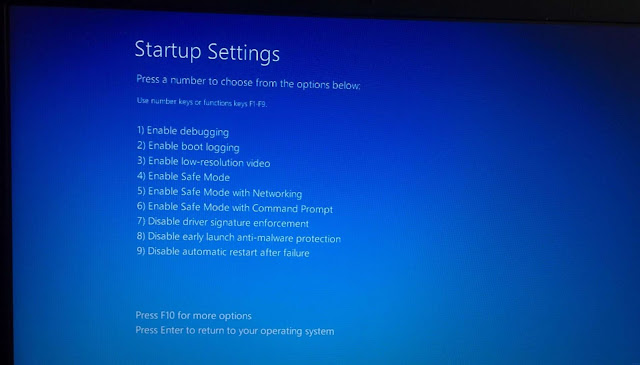
boot into safe mode to fix blue screen
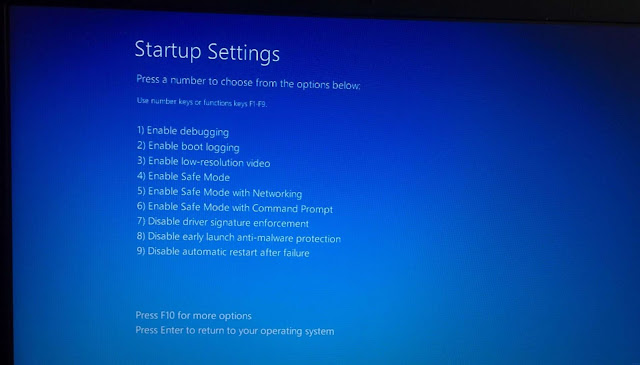
If your computer is showing Blue Screen every time you turn it ON, try booting into safe mode.In safe mode windows load only the essential drivers.If a driver you've installed is causing window to Blue Screen it shouldn't do so in safe mode.you can work on fixing the problem from safe mode.
* Check for Hardware problem to fix BSoD Errors
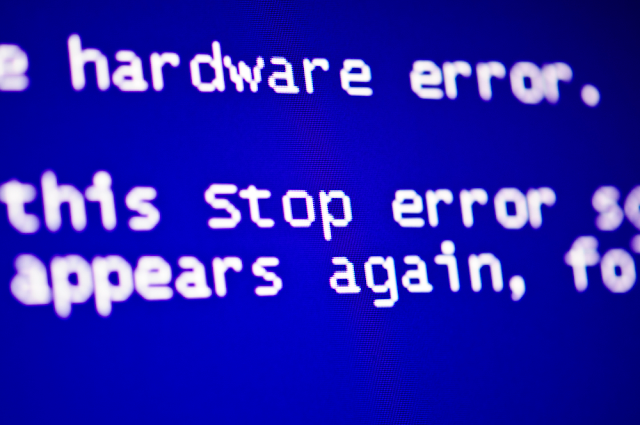
check harware problem to fix blue screen
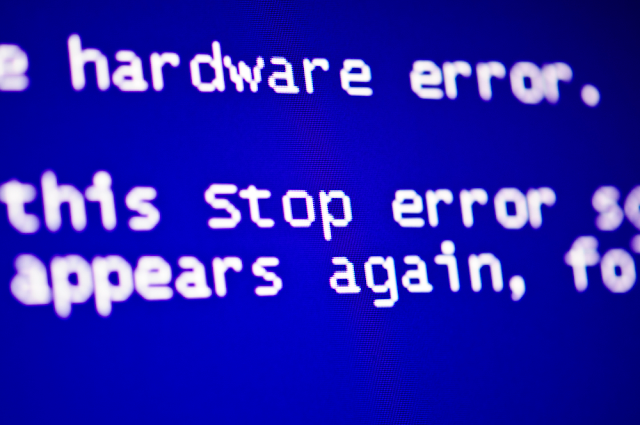
Blue Screen can be caused by faulty hardware in your computer.Checking CPU temperature to ensure that it isn't overheating. If that fails. You may need to test other hardware components.
* Use System Restore to fix BSod Errors
If your System started Blue Screen use System Restore to all its System software back to a previous Step.If this work works you'll know that it's likely a software problem.
* Re-install Windows to fix BSoD Errors
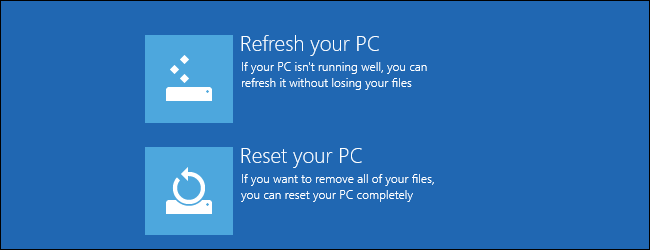
reinstall windows to fix blue screen
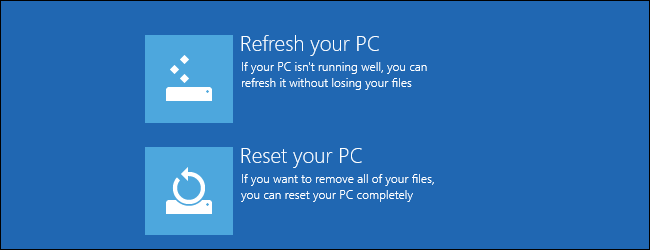
Resetting Windows or performing a clean install is the nuclear option.It will blow away your existing system software,replacing it with a fresh windows system.If your computer continues showing Blue Screen after this, you likely have a hardware problem.
I hope you have got some vivid idea about how to Blue Screen of Death. If you have any question you can comment below. Thank you....














Thanks for a wonderful share. Your article has proved your hard work and experience you have got in this field. Brilliant .i love it reading. click here
ReplyDeleteThanks keep visiting us.
Delete