Best Free Photo Editors
 |
| Best Photo Editors |
The Internet is also overwhelmed by many websites, so you can download your favorite photos and apply different filters to edit it. So, which option to choose?
This guide is dedicated to best photo editors, which offer a lot of impressive filters. Today, each user has one or another photo editor for Mac or Windows PC, which is installed on their device, but each one of you does not use them to improve the quality of an image.
In some instances, you have to resize it to download it on the website. Otherwise, this software is really useful, which will make your photos grand with different types of filters.
Below, you can see through reviews about the best photo editors who will help you take a look at the world of photography on another note.
Best Photo Editors with Attractive Filters:
1. Polarr Pro
 |
| Polarr Pro |
This is a stellar image editing instrument, developed for Windows 10, Mac and iOS. There are two versions: Free trial and paid version. This app contains a group of professional options for editing images. This is a perfect solution for those who can not understand how to use Photoshop and find simple programs.
For those people who face difficulties and can not understand how to use one or the other option, is the "Guide" menu, which is located in the right corner of the screen. Read it, and you'll understand how one or more other features work.
The choice of masking effect is very large: Users can increase white balance, risk, clarity or soften noise. You will be offered to use Surface Pen to implement various effects.
Polar Pro offers its users the opportunity to use a wide range of vector graphics. Otherwise, if your overarching goal is to make simple but bright cards or invitations faster, then you will not find anything better than this app.
Also Read :- Best Tips for How to Get Traffic From Images
2. Canva
 |
| Canva |
This software product was developed for those who prefer to avoid very complex apps in the form of Photoshop. It is a simple editor, which offers graphic design options on a large scale. Canva has been packed with many image editing tools, so you can increase the quality of your image.
Those who used to edit each photo before posting on the Instagram, would appreciate the benefits of Canvas. You can make adjustments to your mobile device and can instantly share your work results via Twitter, Instagram or other social networking portals.
The app has a large database of images, icons, cards or other templates that will help you create high-quality visual content.
The web version of Canva is a very important competition for Adobe Photoshop. The availability of the facilities will be available to you in a big way.
3. Gimp
 |
| Gimp |
Gimp is compatible with Mac, Windows, and Linux. The installation procedure is simple and takes only several minutes of your time.
4. PhotoScape
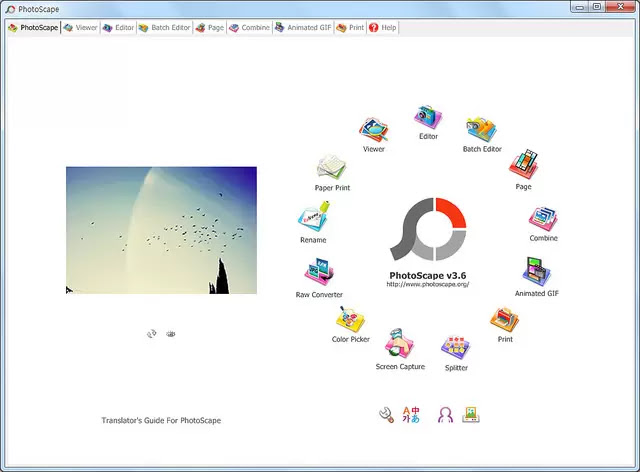 |
| Photoscape |
This editing software is absolutely free. As soon as you install it on your device, you will see a large selection of simple features on its toolbar. Users can also create different presets or increase the quality of their images.
There are several additional options: GIF and slideshows. Otherwise, if you need a cross-functional software product, which will help you edit photos, make animations and slideshows, it will satisfy your demands.
If you are a blogger who needs to create high-quality content on a rolling basis, then PhotoScape will help you to change your feed.
Photoscope is also complete with options like Facecope, Color Picker, Converter etc. It does not limit your creativity.
5. VSCO Cam
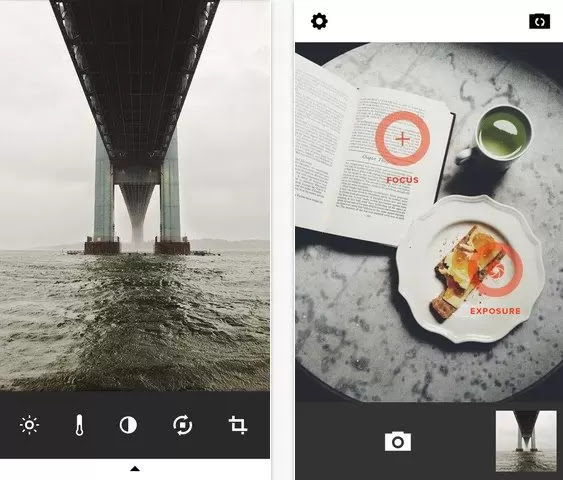 |
| VSCO Cam |
Every blogger is well aware of the functionality of this app. A lot of advanced editing options, a built-in camera and thousands of available filters - all these aspects are the main specific features of this program. Some filters are provided for free.
If you are a target-oriented person who only requires high-quality images, this editor will be your handful (but you should be ready to take the time to study the instructions).
Each user can not immediately understand why and when to use one or the other filter.
If you wan't more Article like this. Please comment and also like our Social Pages. Thank you.














No comments:
Post a Comment